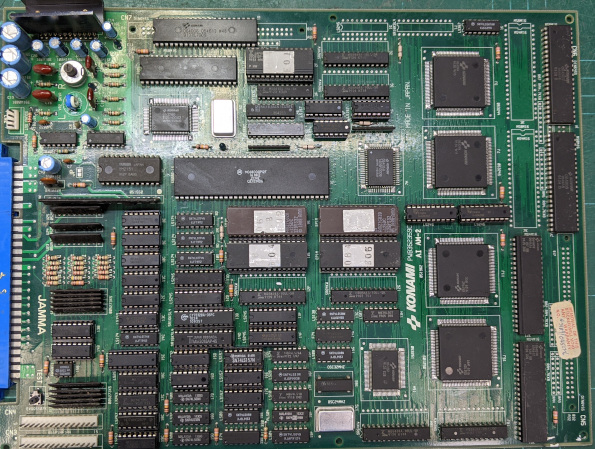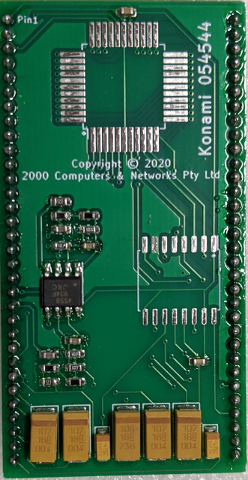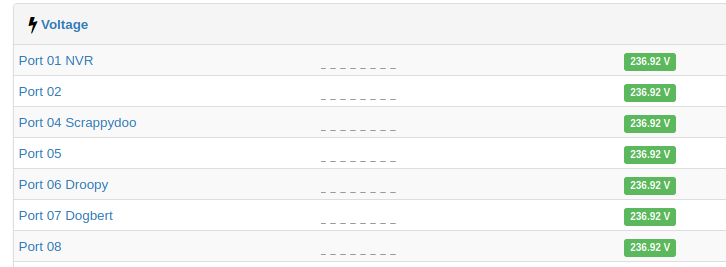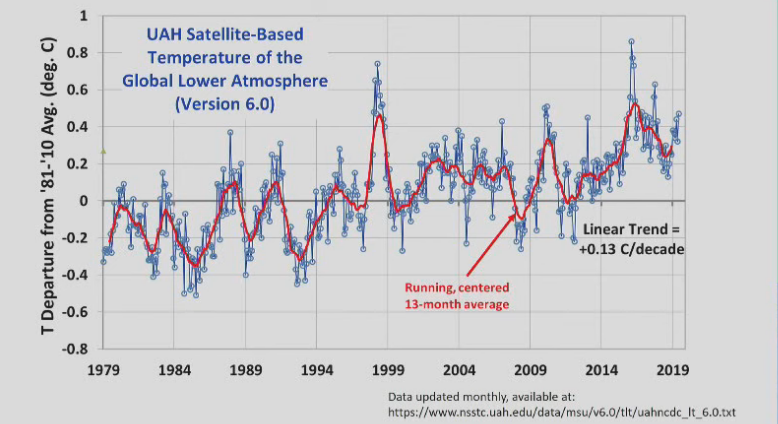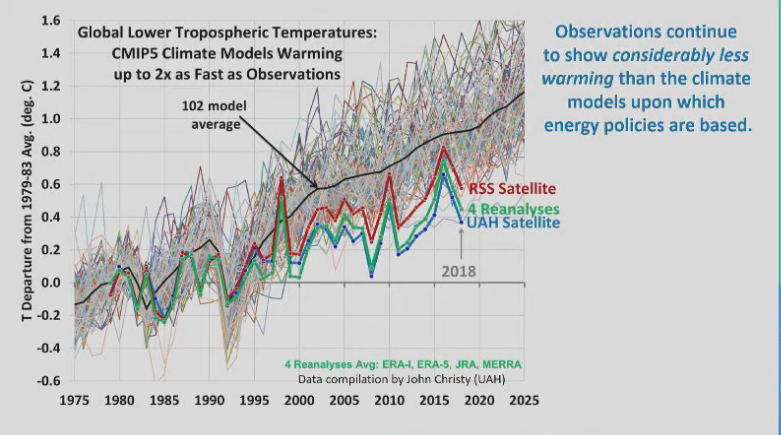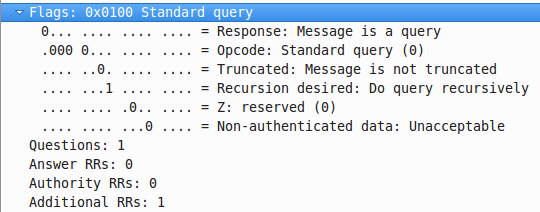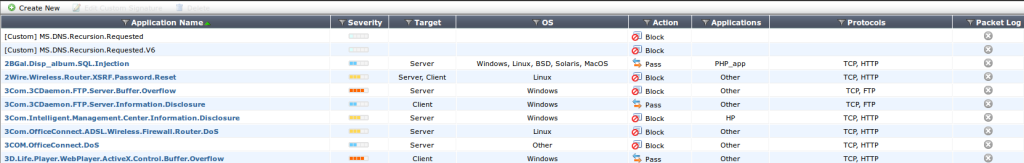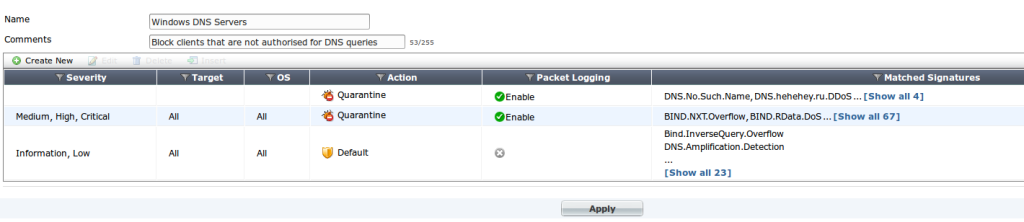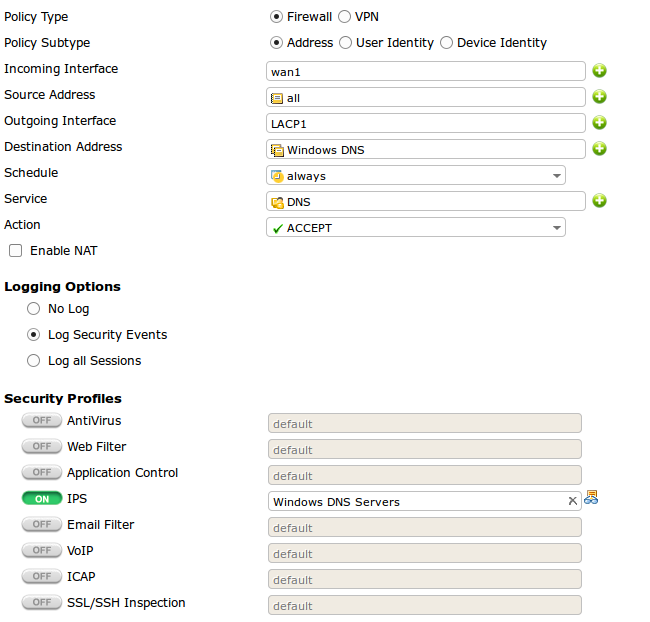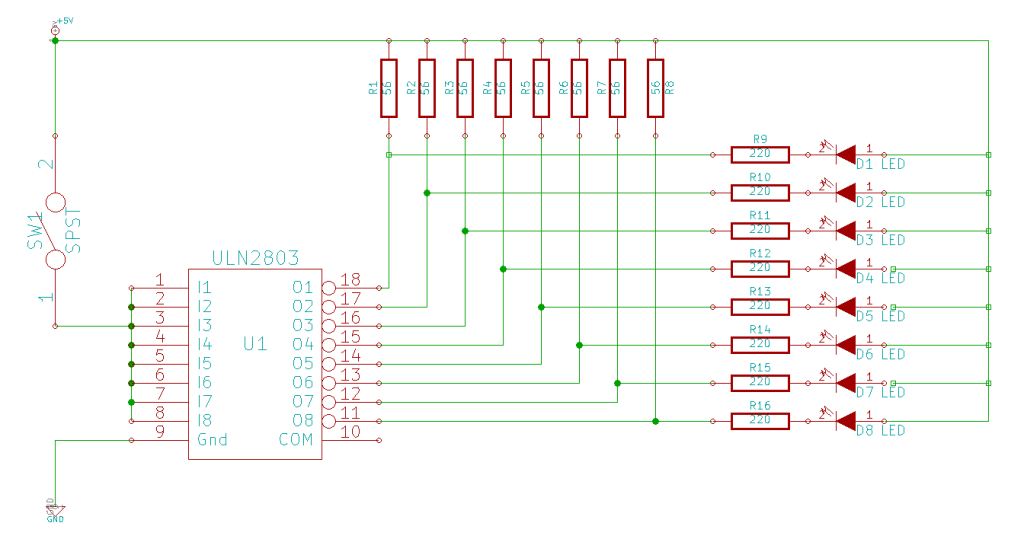The first time I powered up the system it was totally dead. No video and the CPU would try to start then halt.
I removed and checked the main EPROMs 18E, 18G, 8E and 8G and was happy to find that they all verified ok, but all of them had bent legs which had missed the socket and folded up underneath the IC. Luckily the legs did not break off when straightening them out and reinserting them into their respective sockets.
Unfortunately someone had attempted a repair in the video section and had removed the SRAM and buffers at 11D, 12D, 13D and 14D. When removing those ICs they had damaged a number of traces. They had attempted to repair the traces, however their repair was far from successful as they had connected traces to the wrong locations.
I removed all these ICs again and repaired all the traces and installed IC sockets. I also tested the SRAM and the buffers and found that one of each of was faulty, which was not at all surprising seeing as they were Fujitsu branded, so I replaced them with new ICs.
Happy that the previous repair attempt was now fixed, I moved to looking at the reason it was not booting. Checking the buffers at 13F and 14F showed data on the inputs but all the output lines were totally dead. Once again, they were Fujitsu, I removed and tested these buffers and they were both dead, so I replaced them and the system now booted, coming up with an error on the screen “EEPROM BIT CHECK BAD”.
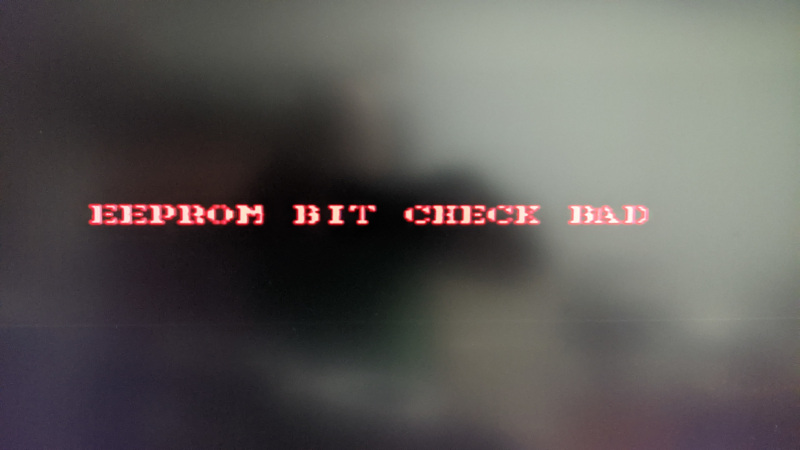
I checked the serial eeprom at 15B and found that there was no activity so whatever was meant to be reading it was not working. Referring to the schematic shows that the eeprom is addressed by the 74273 at location 15C.
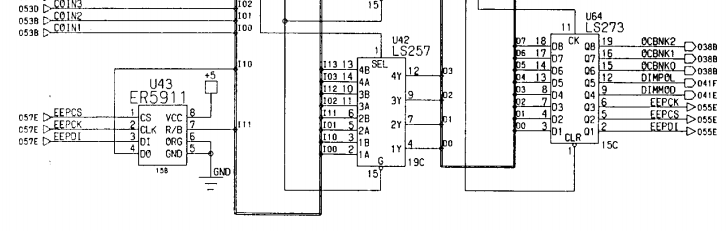
I piggy backed the 273 and checked around the eeprom again with the logic probe and this time I had a clock on pin 6, but other lines were still inactive. Not really all that surprising, so I removed and replaced the Fujitsu 74273 and then system booted past the eeprom bit check bad error and gave me a new error to investigate.
At first I was greeted with a checking eeprom screen. At this point I was thinking I had been lucky and the board was fixed, but that was not to be the case.
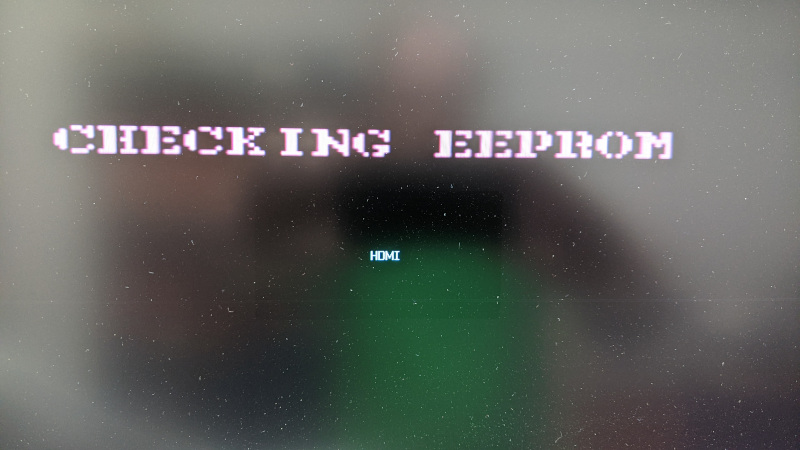
After about 10 seconds another screen saying eeprom initialize complete displayed.
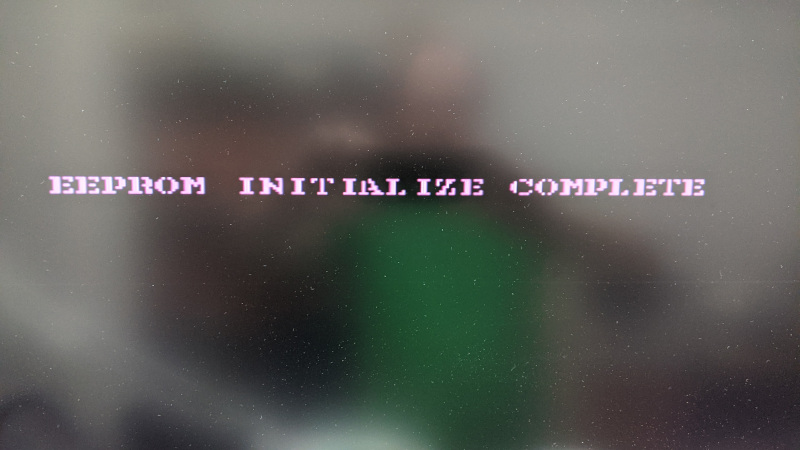
Then finally I was greeted with an error message saying that the test switch was still on.
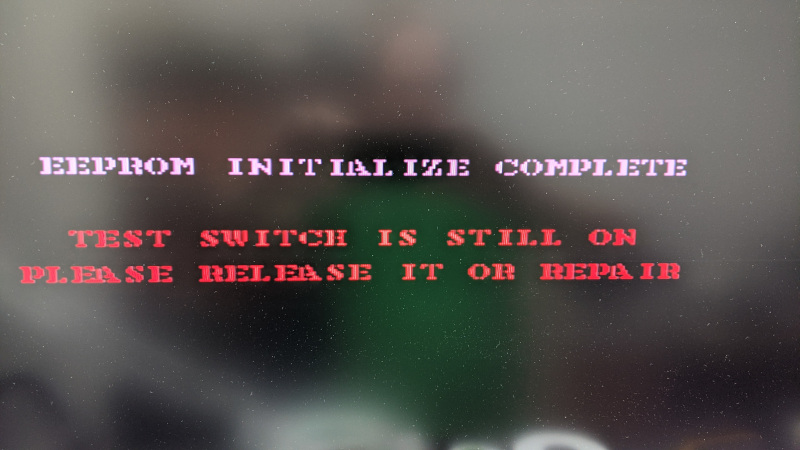
A quick check of the schematic shows that the test switch goes into pin 13 of IC 18C and the data line goes out on pin 12.
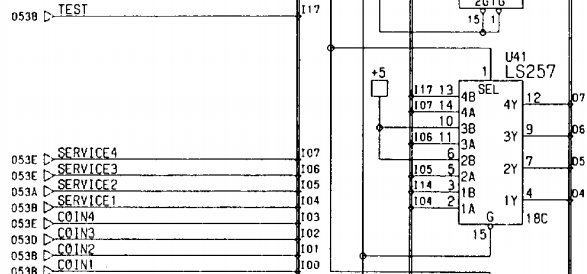
Probing those lines showed that the input was working fine, but the output had no activity. Time to replace another faulty Fujitsu IC.
This time around the board booted to display the rom and ram check screen. Unfortunately it showed 2G and 3G were bad.
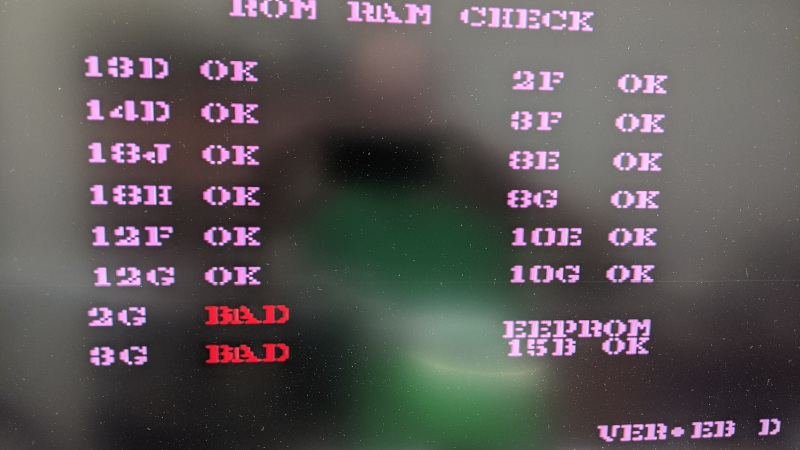
I began probing around those suspected bad SRAMs with the logic probe and found almost no activity whatsoever. Unfortunately the schematic I had did not show these SRAMs so I was unsure of where they went. However I had a hunch that two buffers at locations 8J and 8K probably had something to do with them and that they were likely to be faulty seeing as they were yet again, you guessed it, Fujitsu. So I piggy backed these two ICs, and this time I was greeted with a game screen. I replaced the buffers and turned the system back on and this time, I had no green or blue. It turned out that a number of 7407s at locations 8C, 9C, 10C, 11C and 12C had failed while I had been performing the repair. Not all that surprising given that they are all also Fujitsu. Rather than replacing just the faulty ones, I just replaced all of them which gave me back all the colours.
Now the game was running, but I could see there was still another fault. On certain screens there was a black bar.

Now the game was working I could go into the menu and test the mask roms to see if that was the problem. Unfortunately that was not to be. When pressing the test button, I could get into test, but the start button would not work. You guessed it, time to replace more Fujitsu ICs. After replacing most of the 74253 and 74257 ICs at locations 13B, 14B, 16C, 17C and 19C I was finally able to run the mask rom test and was surprised when it returned ok for all the roms.
Given the roms were all testing ok, I decided to review the schematic again and this time I notice the 74164 at location 16D, a serial in, parallel out shift register, of which output pin 11 goes to pin 7 on all three colour modules through a 7407.
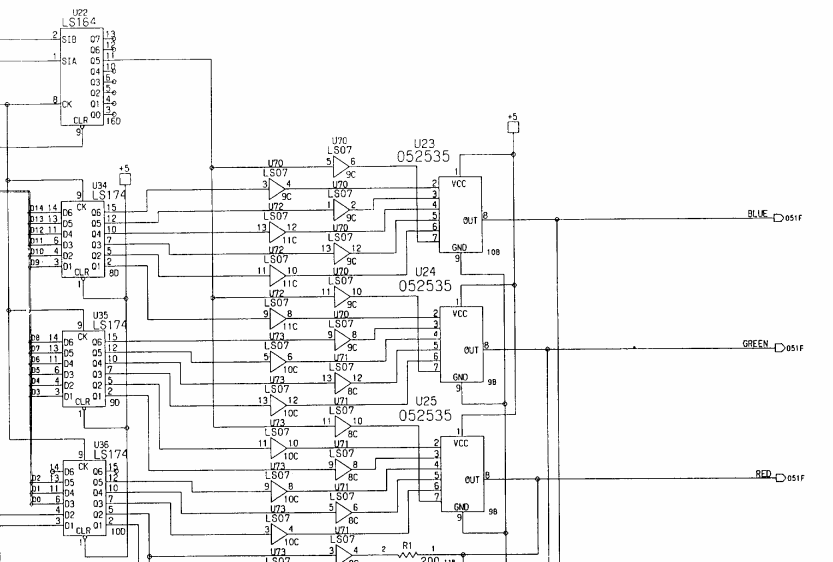
I put the logic probe onto pin 11 of IC 16D and found it to be totally dead. Checking the inputs on pin 1 and 2 showed plenty of activity. So I removed the ic and tested it in the programmer and sure enough it was completely dead. Replacing the 74164 with a new one, I powered up the system once again and this time it was working properly.

The final picture of the repaired game board.