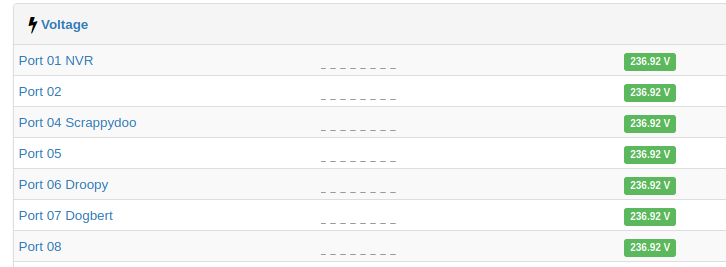
Update: These changes have been accepted into the LibreNMS project so there is no need to manually add the below.
Below is the configuration files required for monitoring the power outlets on a LibreNMS system.
File: /opt/librenms/includes/definitions/discovery/atenpdu.yaml
mib: ATEN-PE-CFG_int.mib:ATEN-PE-CFG_str.mib
modules:
sensors:
power:
options:
skip_values:
-
oid: outletIntegerPower
op: '=='
value: '-2000000'
data:
-
oid: ATEN-PE-CFG::outlet
value: outletIntegerPower
num_oid: '.1.3.6.1.4.1.21317.1.3.2.2.2.2.99.1.4.{{ $index }}'
divisor: 1000
descr: 'Port {{ $outletName }}'
index: 'outletIntegerValueIndex.{{ $index }}'
low_limit: 0
high_limit: 2400
current:
options:
skip_values:
-
oid: outletIntegerCurrent
op: '=='
value: '-2000000'
data:
-
oid: ATEN-PE-CFG::outlet
value: outletIntegerCurrent
num_oid: '.1.3.6.1.4.1.21317.1.3.2.2.2.2.99.1.2.{{ $index }}'
divisor: 1000
descr: 'Port {{ $outletName }}'
index: 'outletIntegerValueIndex.{{ $index }}'
low_limit: 0
high_limit: 10
voltage:
options:
skip_values:
-
oid: outletIntegerVoltage
op: '=='
value: '-2000000'
data:
-
oid: ATEN-PE-CFG::outlet
value: outletIntegerVoltage
num_oid: '.1.3.6.1.4.1.21317.1.3.2.2.2.2.99.1.3.{{ $index }}'
divisor: 1000
descr: 'Port {{ $outletName }}'
index: 'outletIntegerValueIndex.{{ $index }}'
low_limit: 190
high_limit: 260
File: /opt/librenms/includes/definitions/atenpdu.yaml
os: atenpdu
text: Aten PDU
type: power
icon: aten
mib_dir:
- aten
nobulk: true
over:
- { graph: device_current, text: Current }
- { graph: device_voltage, text: Voltage }
- { graph: device_power, text: Power }
poller_modules:
applications: false
availability: true
bgp-peers: false
ipmi: false
mempools: false
mpls: false
ntp: false
os: true
ospf: false
ports: false
sensors: true
stp: false
wireless: false
discovery_modules:
bgp-peers: false
cisco-vrf-lite: false
cisco-mac-accounting: false
cisco-pw: false
cisco-cef: false
cisco-sla: false
cisco-cbqos: false
cisco-otv: false
cisco-qfp: false
fdb-table: false
ipv4-addresses: true
ipv6-addresses: true
mempools: false
mpls: false
ntp: false
ports: false
ports-stack: false
processors: false
route: false
sensors: true
storage: false
stp: false
ucd-diskio: false
vlans: false
wireless: false
discovery:
-
sysObjectID: .1.3.6.1.4.1.21317
You also need to upload the mib files to /opt/librenms/mibs/aten/
All the files can be downloaded from here.
Finally if you would like the devices logo to show as Aten, you will need to upload a logo named aten.png or aten.svg to the /opt/librenms/html/images/os/.